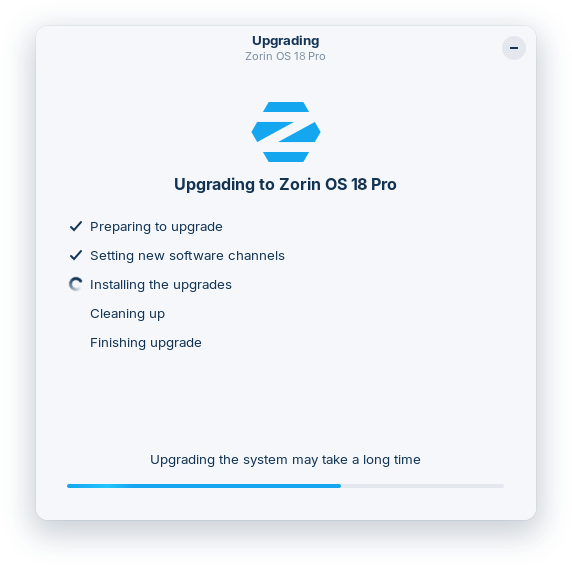18 November 2025 ⋅ 2 min read
Test the Upgrade From Zorin OS 17 to 18 & Celebrating 1 Million Downloads of Zorin OS 18
Upgrade directly and keep your existing files, apps, and settings. Available for testing today.

We’re thrilled to announce that Zorin OS 18 has amassed 1 million downloads in just over a month since its release, breaking all previous records.
The response from users, tech reviewers, and creators around the world has been incredible:
“Zorin OS 18 is very polished indeed and an excellent choice for those seeking to migrate from Windows…”
– ExplainingComputers
“All-in-all, the ZorinOS team has taken a great Linux desktop OS and made it even better.”
– ZDNET
“I really, really like Zorin Appearance… I thought this was an excellent feature for people coming over from Windows.”
– XDA Developers
“Zorin OS is a standout choice for ex-Windows users… It’s one of the best free Linux variants that actually feels like Windows”
– PC World
Learn about what’s new in Zorin OS 18 ›
What’s even more encouraging is that over 78% of these downloads came from Windows. This influx of new users reflects our mission to provide a better alternative to the incumbent PC operating systems from Big Tech.
We would like to take this moment to extend a massive thank you to everyone who has downloaded, shared, and supported our biggest release ever. Your enthusiasm is what drives us to make Zorin OS even better!
Upgrades from Zorin OS 17 to 18
We’re also excited to announce that we’re officially launching upgrades from Zorin OS 17 to 18 today.
This upgrade path is in early testing and is currently only available to users of the Zorin OS 17 Core, Education, and Pro editions. Upgrading now will allow us to collect feedback and fix bugs to improve the user experience before its full stable launch in the coming weeks.
This upgrade path is designed to allow existing Zorin OS 17 users to upgrade their computers to Zorin OS 18 directly, without needing to re-install the operating system. This means you’ll be able to keep your files, apps, and settings, all while taking advantage of the new features and improvements in Zorin OS 18.
How to upgrade from Zorin OS 17 to 18 (in testing)
Warning: This upgrade path is not recommended for production machines yet. Upgrading during the testing period may cause stability issues or breakages on your system.
-
To avoid data loss, please back up the important files on your computer to an external drive or cloud storage service. View how to back up your files ›
-
Install the latest software updates by opening the Zorin Menu → System Tools → Software Updater and following the on-screen instructions.
-
Open the Zorin Menu → Utilities → Terminal and enter this command:
gsettings set com.zorin.desktop.upgrader show-test-upgrades true -
Follow the instructions in stage 3 of this guide to complete the upgrade process.
After the testing period is completed in the coming weeks, this upgrade option will be available to all Zorin OS 17 users through the Upgrade Zorin OS app. Stay tuned to our newsletter to be the first to know when upgrades are enabled for everyone.
Zorin Blog
See the latest news and updates from Zorin.
Read other articles